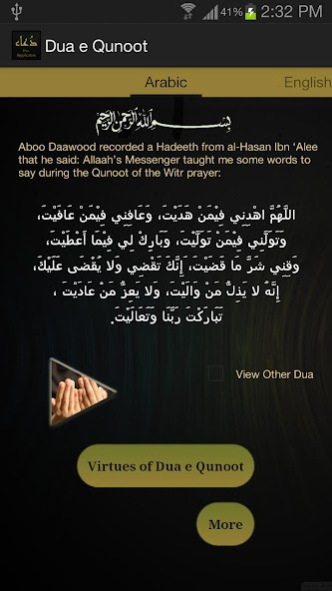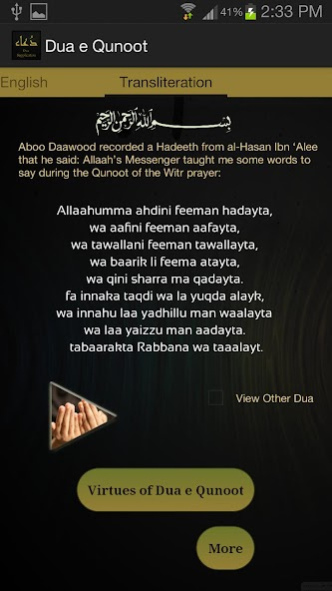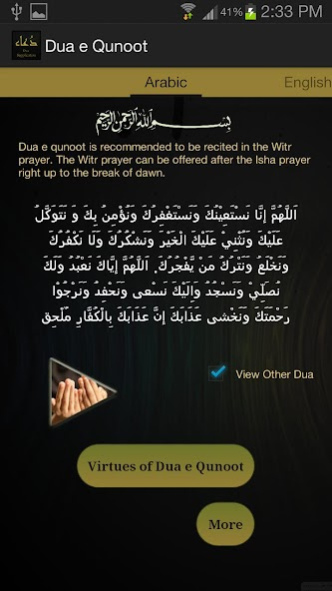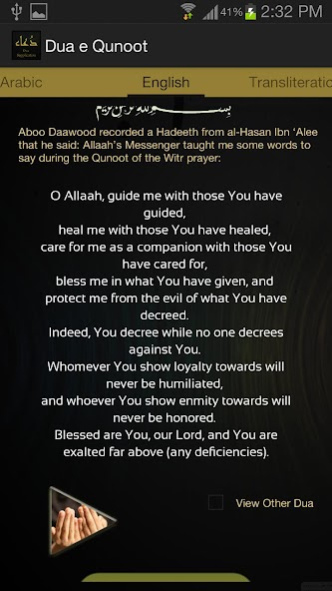Dua e Qunoot 2.3
Free Version
Publisher Description
Indeed, all praise and thanks are due to Allah. We praise Him, seek His help and His forgiveness.
The Messenger of Allah used to recite Dua e Qunoot during Salat al-Fajr, Witr and sometimes during other prayers throughout the year.
This app helps you read the text of the supplication as well as facilitates you in listening to the Dua e Qunoot. It also contains English Translation and Transliteration.
It has been narrated in Abu Dawud that the Messenger of Allah used to recite al-Qunoot whenever a major difficulty or disaster befell the Muslims. Why not follow this Sunnah of our beloved Prophet and learn the Dua (Supplication).
More at: http://www.essatechpoint.com/2013/02/dua-e-qunoot.html
Your comments and suggestions are most welcomed in review section below.
***I sincerely thank all my users for liking the app. Your appreciation makes us move forward always. May Allah help us all. Jazakallah.
Peace
About Dua e Qunoot
Dua e Qunoot is a free app for Android published in the Food & Drink list of apps, part of Home & Hobby.
The company that develops Dua e Qunoot is Lubna Essa. The latest version released by its developer is 2.3. This app was rated by 2 users of our site and has an average rating of 1.8.
To install Dua e Qunoot on your Android device, just click the green Continue To App button above to start the installation process. The app is listed on our website since 2015-02-08 and was downloaded 492 times. We have already checked if the download link is safe, however for your own protection we recommend that you scan the downloaded app with your antivirus. Your antivirus may detect the Dua e Qunoot as malware as malware if the download link to com.lubnaessa.duaqunoot is broken.
How to install Dua e Qunoot on your Android device:
- Click on the Continue To App button on our website. This will redirect you to Google Play.
- Once the Dua e Qunoot is shown in the Google Play listing of your Android device, you can start its download and installation. Tap on the Install button located below the search bar and to the right of the app icon.
- A pop-up window with the permissions required by Dua e Qunoot will be shown. Click on Accept to continue the process.
- Dua e Qunoot will be downloaded onto your device, displaying a progress. Once the download completes, the installation will start and you'll get a notification after the installation is finished.